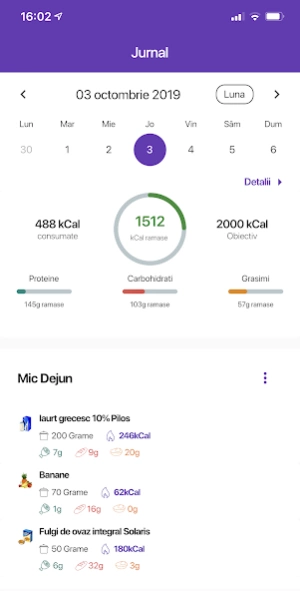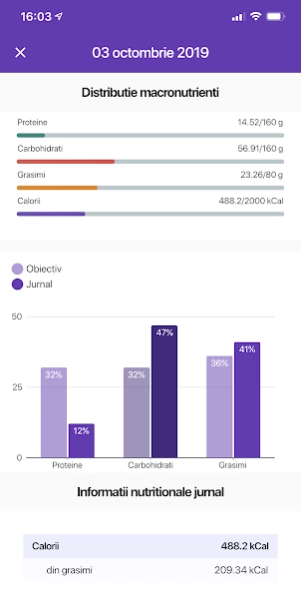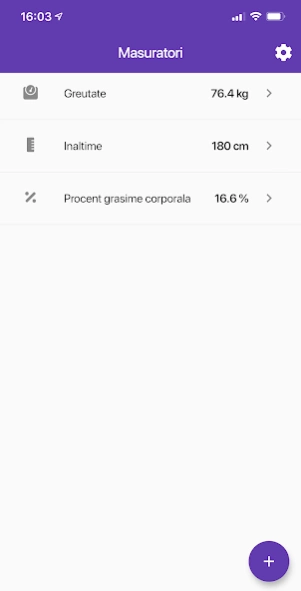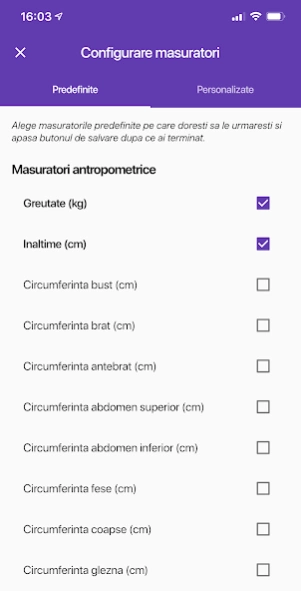Eat & Track 1.9.3
Continue to app
Free Version
Publisher Description
Eat & Track - Food journal with food exclusively from Romania
Welcome to Eat & Track, the fastest and easiest to use food nutrition journal exclusively in Romania. Our application is more than just a calorie calculator, here's why:
FOOD AND RECIPES FROM ROMANIA
Over 20,000 foods that you can find in stores in Romania and hundreds of recipes with instructions and complete nutritional information are waiting for you in the application. New foods and recipes are added daily by us and our users.
FOOD JOURNAL
You become aware of what you eat, how much you eat, how you eat and when you eat.
PERSONALIZED OBJECTIVES
You will know how many calories you need daily and how to divide your macronutrients to reach your goal.
measure
We help you stay focused on what's important and get the results you want.
COLLABORATE WITH NUTRITIONISTS
- Choose the nutritionist and contact him directly from the application.
- The nutritionist can offer you food plans, activities to perform daily, video training, all directly in the application.
- You are closely monitored and can receive and provide feedback via integrated chat.
OTHER FUNCTIONS
- Track progress and evolution toward your goals with intuitive reports and graphs.
- Scan food barcodes to find them faster.
- Didn't find a food in the database? You can create it yourself.
- Create new recipes, add ingredients, and we automatically calculate the nutritional information for each serving.
- Do you often add the same foods to a meal? Save the food combination in a saved table for quick addition to the log.
- Monitors how much water you drink daily with the Log Water Input functionality.
- Generates the shopping list directly from the food diary. Add your food and recipes to your food diary in advance for the next period and we will automatically generate your shopping list.
- Schedule notifications and we will remind you to log in what you ate, drink water, log in your measurements, or anything else you need.
- Log in to your physical activities and we automatically estimate how many calories you have burned.
All the above functionalities are and will be free. In addition, with the EAT & TRACK PRO subscription you get access to a set of extra functionalities with which it will be easier for you to reach your goals and make healthier choices.
🥉 Dining ideas
You don't know what to eat anymore and you want a simple idea that fits your calories? You get access to over 100 meal ideas, simple, fast and tasty.
🥉 Favorite
With the functionality of favorites you will have recipes, meal ideas and your favorite foods at hand, ready to be added to the journal.
🥉 Measurement report
A report that gives you an overview of all measurements and a better view of progress.
🥉 Export log and measurements
Using the export functionality, you will receive by email an Excel document containing the history of your food diary and measurements.
🥉 Progress pictures
The pictures show you the progress in ways that the scale and measurements can't do. I am an excellent motivator to continue, because you can see, physically, how you are progressing towards your goals.
🥉 Pictures of diary tables
With this functionality you can add pictures to each table in the diary to have a visual history of the meals consumed each day.
About Eat & Track
Eat & Track is a free app for Android published in the Health & Nutrition list of apps, part of Home & Hobby.
The company that develops Eat & Track is Eat & Track. The latest version released by its developer is 1.9.3.
To install Eat & Track on your Android device, just click the green Continue To App button above to start the installation process. The app is listed on our website since 2024-04-11 and was downloaded 0 times. We have already checked if the download link is safe, however for your own protection we recommend that you scan the downloaded app with your antivirus. Your antivirus may detect the Eat & Track as malware as malware if the download link to ro.eatntrack.eatntrack is broken.
How to install Eat & Track on your Android device:
- Click on the Continue To App button on our website. This will redirect you to Google Play.
- Once the Eat & Track is shown in the Google Play listing of your Android device, you can start its download and installation. Tap on the Install button located below the search bar and to the right of the app icon.
- A pop-up window with the permissions required by Eat & Track will be shown. Click on Accept to continue the process.
- Eat & Track will be downloaded onto your device, displaying a progress. Once the download completes, the installation will start and you'll get a notification after the installation is finished.